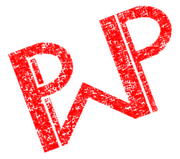Sunbursts is a simple crossword puzzle where the answers to the clues start from the outside
and rotate towards the center. Each numbered clue has two 5-letter answers, one in the
clockwise direction and one in the counterclockwise direction.

To start solving the puzzle, select any cell in the puzzle to see the clues associated with
that cell. To enter an answer, tap on the clue.

When you tap on a clue, a dialog appears for you to enter in your answer.

At any point during the game, you can press the checkmark button in the toolbar to check your
progress. Any answers that are incorrect will show up in red while correct answers will show
up in green.

The puzzle can be rotated to view it from any angle. Just use the rotate gesture you are
already familiar with. Alternatively, you can tap on any cell to automatically rotate it into
view if you have the "Auto Rotate to Selection" setting turned on.

You can also zoom in and out of the puzzle using the pinch and reverse-pinch gesture. Once
zoomed in, you can pan around in the puzzle simply by dragging with one finger.
The various buttons on the puzzle screen allow you to do a variety of things:

Press the back button to return to the main menu.

Press the gear button to go to the settings screen.

Press the next buttons to go to the next clues.

Press the previous buttons to go to the previous clues.

Press the erase button to clear the entire puzzle.

Press the checkmark button to check your answers.

Press the undo button to undo the last thing you did.

Press the light bulb button to get either a letter hint or a word hint.

Press the key button to solve the puzzle for you.
Enjoy the game!